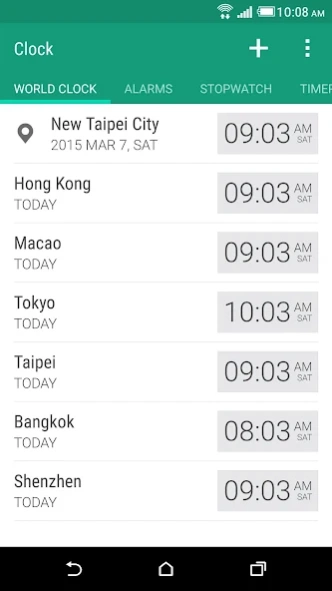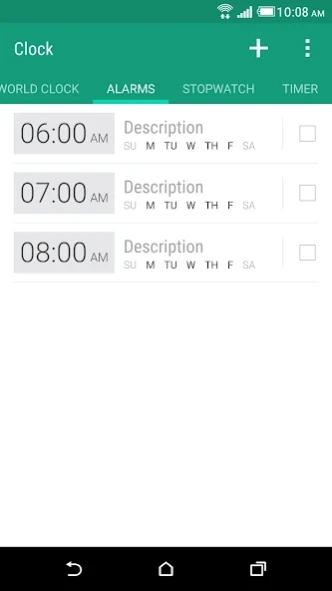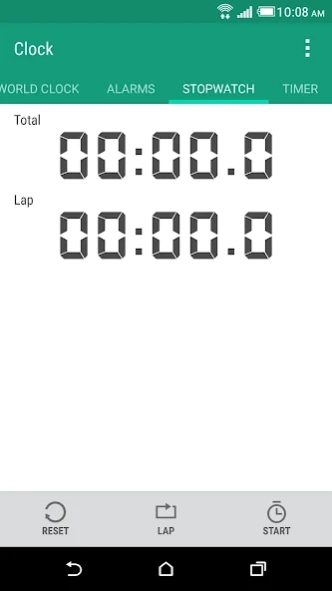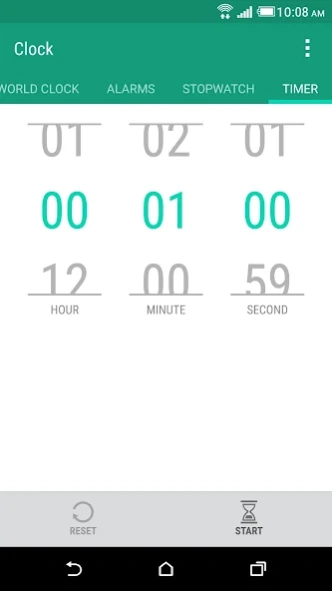HTC Clock
Free Version
Publisher Description
HTC Clock - Keep track of time with HTC's sleek stopwatch, timer, alarm and world clock.
Whether you're in Taipei, Taiwan or Marrakech, Morocco, HTC Clock lets you check the time in your current location, at home and in cities around the world. Its customizable alarms, stopwatch and timer put the power of time management in your pocket, too. Set as many alarms as you like, change the snooze duration, choose the sound that plays when alarms go off and even make alarms sound when your phone is on silent. HTC Clock's stopwatch is great for recording laps while working out, and the timer is handy for cooking or monitoring time in front of the TV.
HTC, the HTC logo and other HTC product and service names referenced in the Application are the trademarks or registered trademarks of HTC Corporation in the United States and other countries. Any other company names, product names, service names and logos referenced in connection with the Application may be the trademarks of their respective owners.
About HTC Clock
The HTC Clock app, developed by HTC Corporation, is a versatile timekeeping tool that offers multiple features to enhance users' daily routines. The app includes several clock styles and widgets that allow users to customize their home screen with the time display of their choice. Additionally, the app offers an alarm function with customizable tones and snooze options. One unique feature of the HTC Clock app is its world clock functionality, which allows users to view the current time in different cities around the globe. This can be particularly useful for individuals who frequently travel or work with colleagues across different time zones. The stopwatch and timer functions also provide practical tools for timing activities such as workouts or cooking. Overall, the HTC Clock app provides a range of features designed to simplify and enhance users' daily lives through efficient time management tools. Its intuitive interface makes it easy for individuals of all ages and tech-savviness levels to use effectively.
How to install HTC Clock on your Android device:
- Click on the Continue To App button on our website. This will redirect you to Google Play.
- Once the HTC Clock is shown in the Google Play listing of your Android device, you can start its download and installation. Tap on the Install button located below the search bar and to the right of the app icon.
- A pop-up window with the permissions required by HTC Clock will be shown. Click on Accept to continue the process.
- HTC Clock will be downloaded onto your device, displaying a progress. Once the download completes, the installation will start and you'll get a notification after the installation is finished.